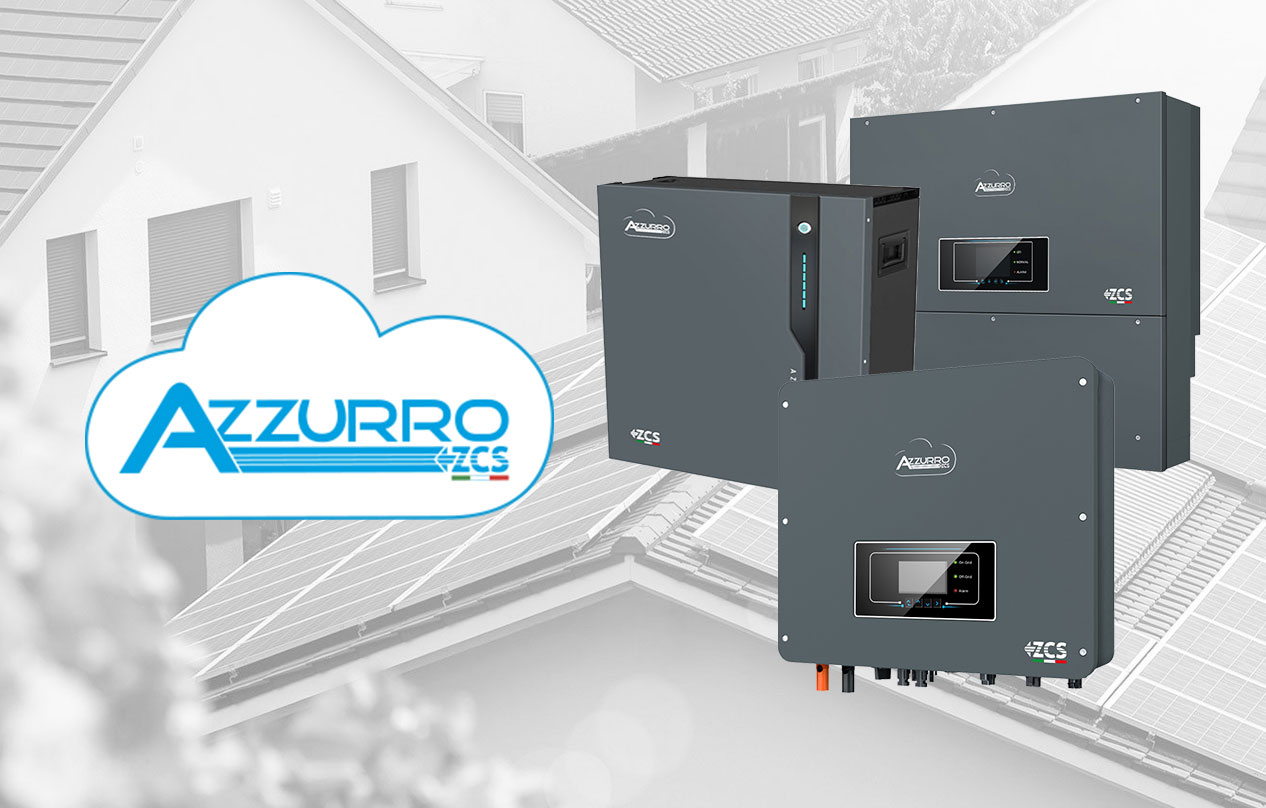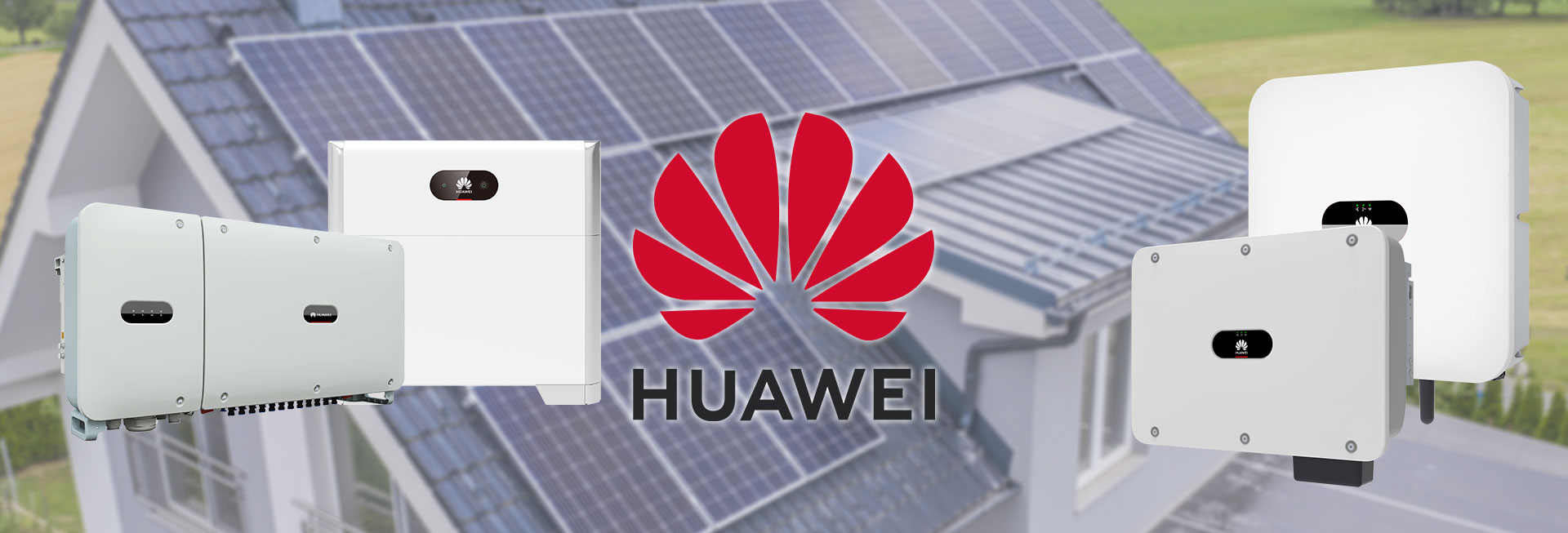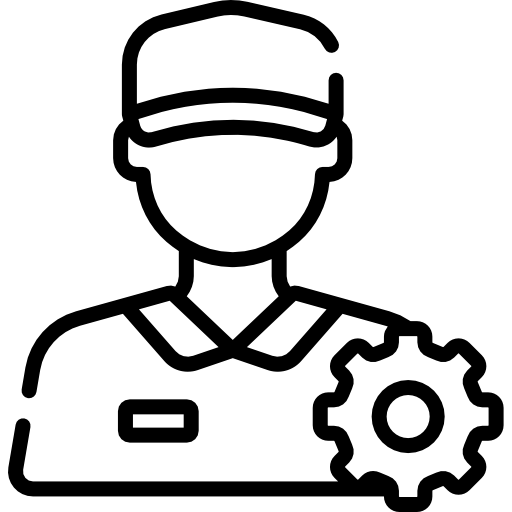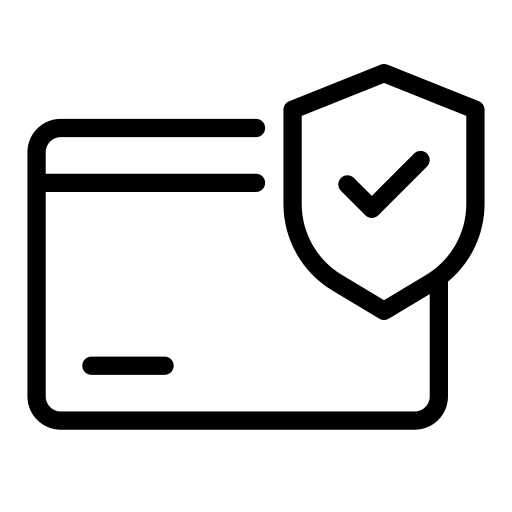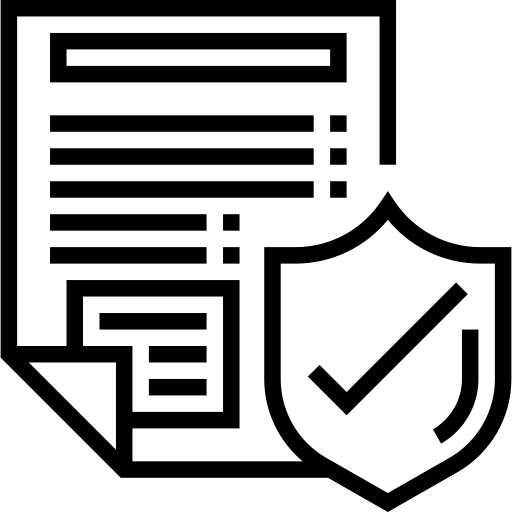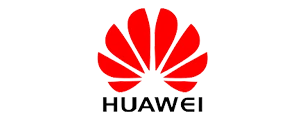Shopping Cart
There are no more items in your cart
Storage system kit with inverter and batteries
Inverters chosen by our customers
LITHIUM BATTERIES
The best batteries chosen for you
SUBSCRIBE TO THE NEWSLETTER
Stay up to date on PuntoEnergia Italia news and promotions